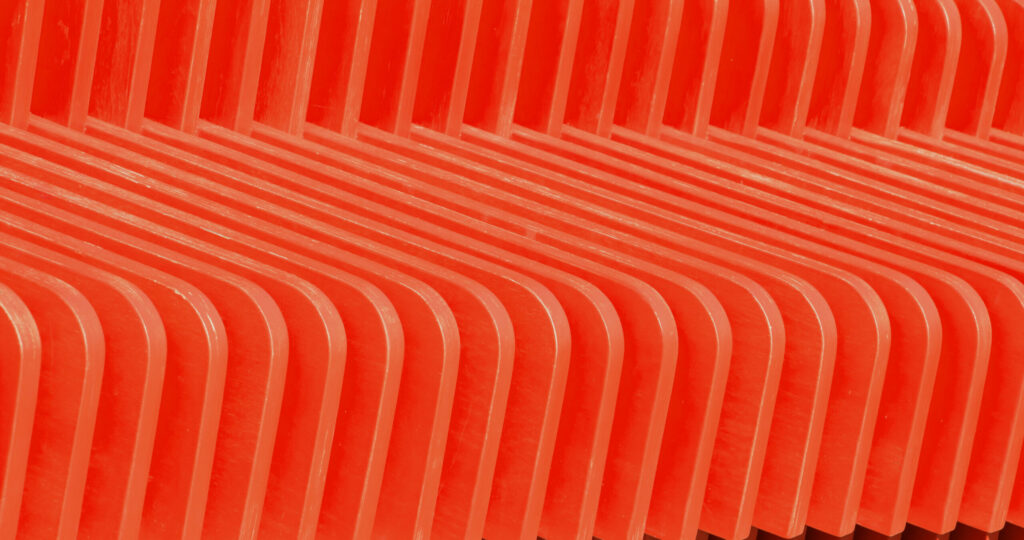It’s late in the year and the pressure is on. You’re eagerly waiting for your team to wrap up the federal corporate income tax return, knowing that once it’s done, you’ll need to dive headfirst into preparing the state corporate income/franchise tax returns. With the critical deadlines between October and November looming, streamlining your process and maximizing efficiency is essential.
Here are some invaluable tips specific to the ONESOURCE Income Tax (OIT) software to help you stay on top of your game during the hectic state compliance period:
Tip #1: Binder Roll-Over
Roll over the state binders from the prior year to the current year to get state information into the software while awaiting the completion of the federal return. Once this is done, you can set up binders for the state filing groups (unitary, nexus combined, etc.) for the current year, ensuring the structure is ready for state compliance. The recommended best practice is to copy the federal consolidated binder, and then adjust the members within the binder properties. Keep in mind that deleting members from the group binders can result in lingering trapped data. After setting up the unitary state binders, it is a good idea to delete any previously transferred data in the state organizer.
Tip #2: State Payments
Payments can be imported for each entity individually. Alternatively, you can use a batch import to streamline the process and import state payments for all entities in one go.
Tip #3: State Modifications
While awaiting the completion of the federal return, you can import any available state modifications. These modifications can be imported by entity, specific modification, state, or through a batch import for all entities and states.
Tip #4: Common State Information
State information such as entity details, signature, and officer information can be verified or entered before state preparation begins. Although this task can be tedious, it significantly speeds up return preparation by ensuring state returns are not delayed due to cosmetic changes.
Tip #5: Apportionment
If you’re waiting on the federal return for items that don’t affect apportionment, you can import and verify this information before state preparation begins. This proactive step eliminates the need to verify amounts during return preparation. Whether using OSA or OIT to import apportionment, it’s efficient to reconcile apportionment early and ensure you’re comfortable with the amounts flowing before state compliance is in full swing.
Tip #6: Workpapers
State workpapers should be rolled over from the prior year and updated comprehensively before return preparation begins. The most efficient approach is to format state modifications consistently and link them to each state. This ensures that when the information becomes available, it can be easily entered and flow seamlessly into the state workpapers.
By implementing these strategies, you can navigate the state compliance season more efficiently and reduce the stress associated with tight deadlines.
Contact us below to see how GTM can help with your state compliance taxes.